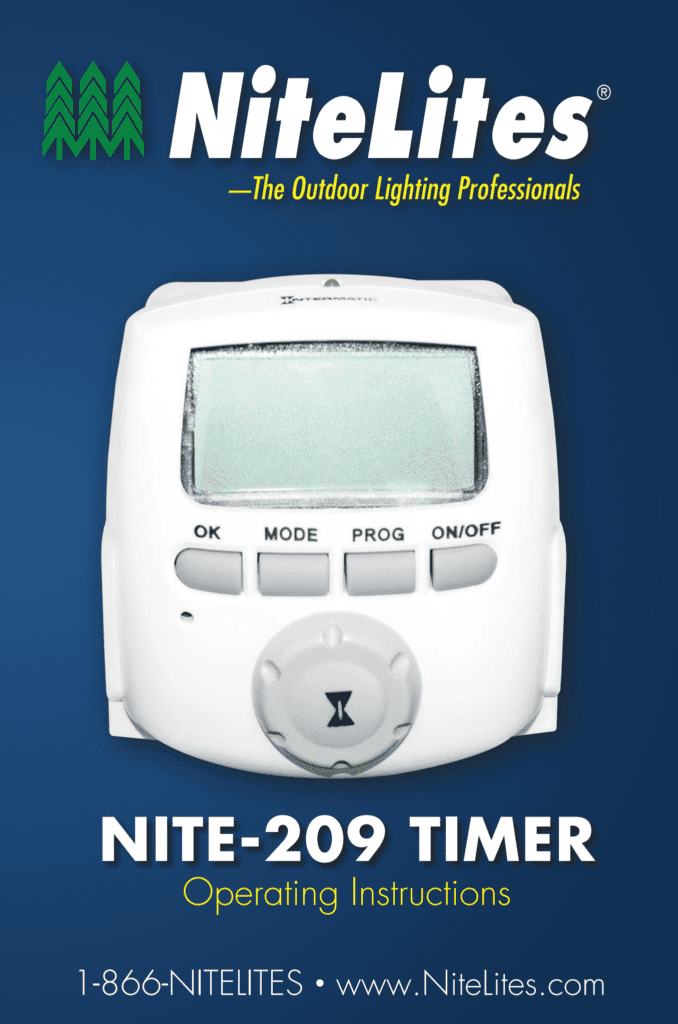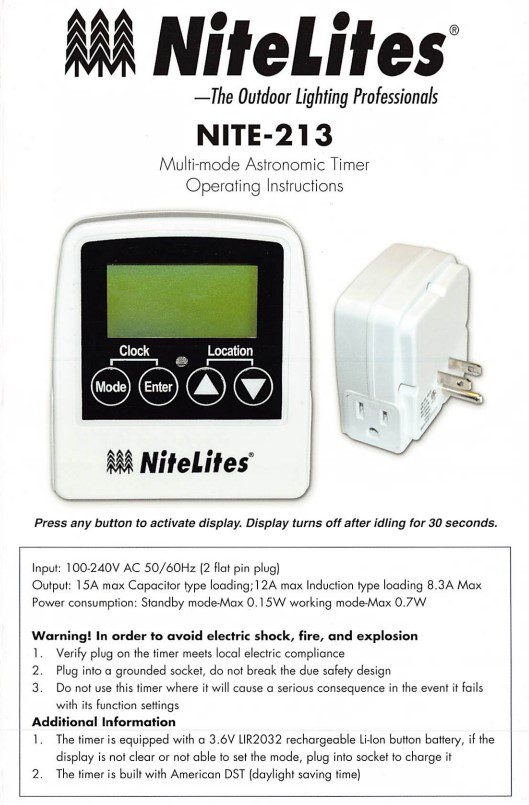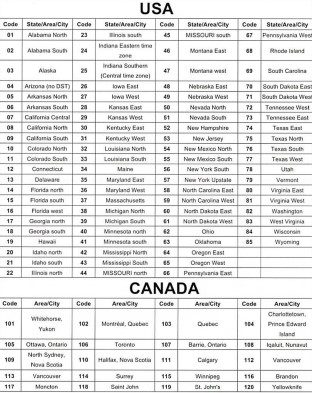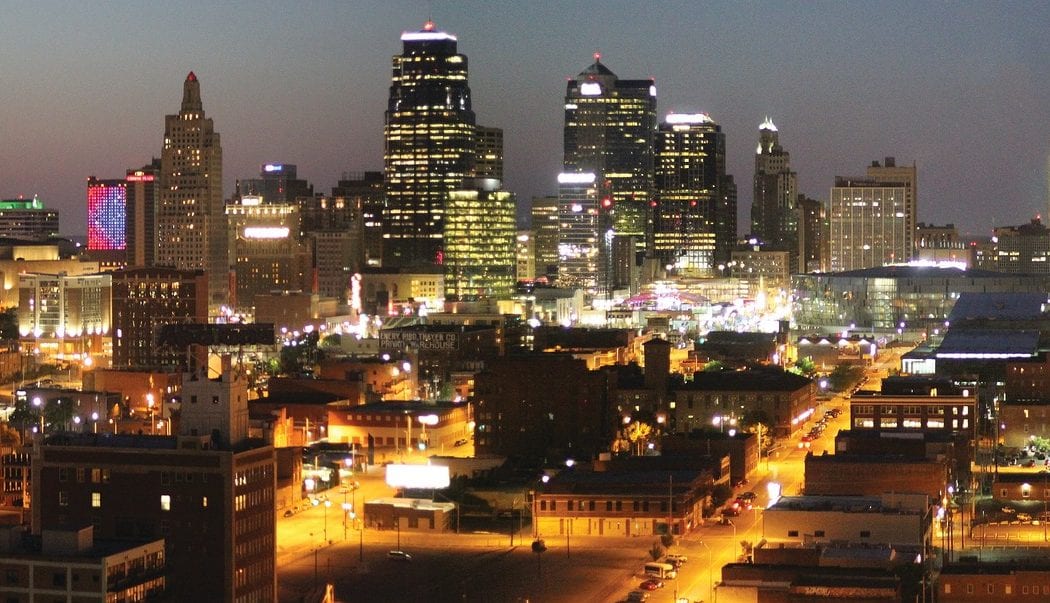Contact Your Local Representatives
Charleston, SC
NiteLites of Charleston Outdoor Lights’ passion is highlighting the hidden beauty of Charleston’s rich history and tradition through our custom designed landscape lighting for businesses [...]

Cincinnati, OH
Outdoor Lighting—Cincinnati NiteLites of Cincinnati Outdoor Lights strives to create a distinctive, luxurious, and dramatic look with all of our low voltage and LED lighting [...]

Columbus, OH
The NiteLites system offers: Added safety and security for your family, Artful contemporary downlighting, up lighting, and moon lighting, Curb appeal that will put your [...]

Dayton, OH
Premiere outdoor lighting products—manufactured, designed, and installed by NiteLites. Our professional outdoor lighting designers create the perfect custom plan for your home or property. With [...]

Ft. Myers, FL
We are bringing in extra crews in the aftermath of Hurricane Ian, and we’re offering free estimates for homeowner’s insurance claims. We do ask [...]

Greenville, SC
Locally owned and operated by Bo Huffling, NiteLites of Greenville Outdoor Lights is dedicated to lighting design, installation and repair of outdoor lighting systems. Our [...]

Hilton Head, SC
Locally owned and operated by Robbie Eastland, Bluffton, SC. NiteLites delivers high-quality, professional outdoor lighting design, installation, service, and maintenance. Working on both residential and [...]

Houston, TX
NiteLites of Houston Outdoor Lights would like you to consider our Houston Blue Star compliant outdoor lighting systems for your property. Our lighting business focus is [...]

Indianapolis, IN
Our outdoor lighting fixtures are made to be the last outdoor lighting system you will ever to buy. With light fixtures cast of copper and brass [...]

Jacksonville, FL
NiteLites of Jacksonville Outdoor Lights is an industry leader in outdoor LEDs for architectural, landscape, and security purposes. Our specification grade lighting fixtures are perfect [...]

Kansas City, MO
NiteLites of Kansas City outdoor lighting contractor, Doug Bringman, operates NiteLites design-build lighting company that offer top of the line brass and copper light fixtures. [...]

Leawood, KS
Leawood, KS Contractor, NiteLites, offers top-of-the-line brass and copper light fixtures, developed and manufactured by NiteLites and are championed by our one-of-a-kind client service technicians [...]

Maryland, Washington, D.C., and Northern Virginia
NiteLites of Maryland, Washington, D.C., and Northern Virginia have been providing energy-efficient outdoor landscape lighting for over 30 years. These award-winning outdoor lighting professionals are [...]
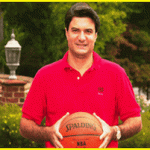
Naples, FL
Hurricane Ian has caused massive damage to our golf-coast clients, so we hope this finds you and your loved ones safe. On behalf of [...]

Nashville, TN
NiteLites of Nashville Outdoor Lighting offers outdoor lighting: design, installation, and repair for all of middle Tennessee. NiteLites lighting systems are made to be the [...]

Northern Kentucky
Some of our outdoor lighting applications include architectural lighting, landscape lighting, patio and garden lighting, deck lighting, submersible lighting for fountains and ponds, marina and [...]

Sarasota, FL
For those of you impacted by Hurricane Ian, we hope this finds you and your loved ones safe. On behalf of all NiteLites employees, [...]

Savannah, GA
Locally owned and operated by Robbie Eastland. NiteLites of Savannah Outdoor Lighting provides top of the line fixtures, cutting-edge LEDs and world-class customer service. We [...]

St. Louis, MO
Landscape lighting by NiteLites of St. Louis, MO not only highlights the features of outdoor living spaces, it also eliminates the dark spots that intruders [...]
Let us help you
We’ll provide a free outdoor lighting or commercial/residential security consultation with written estimate.